E3 2015: The PlayStation 4 finally has a media player
Amidst the game reveals at Sony’s press conference they also announced that the long-overdue PlayStation 4 media player was finally available. As someone who regularly has videos downloaded to a flash drive and enjoys mixing game audio with Spotify music, I was clearly in the target demographic. I expected to do a video of the media player but it’s pretty cut and dry so I’ll just type up a bit here. I will point out that the player supports USB devices as well as network sharing but I don’t have any network stuff going on at home so my experience is solely related to USB.

Music (supports: MP3, AAC)
For starters, all music has to be in a folder on the USB drive titled ‘music’ and the app only displays files in a single list of filenames and folder titles. There’s also no concept of sorting, filtering or creating playlists; you can only mark songs as Favorites. Not ideal for anyone hoping to navigate a large music collection during gameplay.
At least album art is supported so you’ll see those in the app and in the pop-up display where you can quickly change tracks and adjust the volume, just like when using Spotify. There are no visualizers, however, which is sad because the PlayStation 3 had a handful of real pretty screensavers.
It’s a barebones presentation (thankfully the standard playback controls and shuffle/repeat options are included) that seems designed only to get your music started and then live in the background as you play, chat or use other apps. A little more pizazz wouldn’t be bad but after such a long wait for the app I’ll take anything.
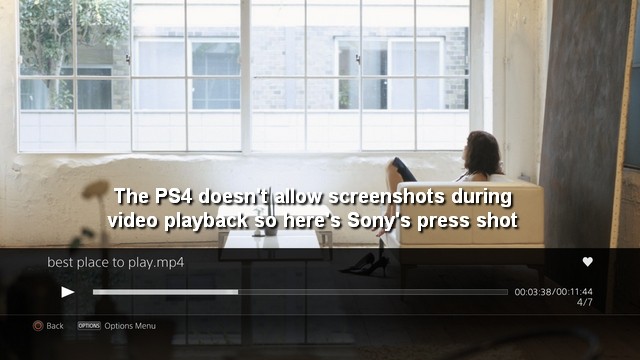
Video (supports: MKV, AVI, MP4, MPEG-2 TS)
This is what I was really excited about as the PlayStation 3 always did a great job of handling video playback. Like the music side, the options are slim here and the files have to be stored in a ‘videos’ folder on the USB drive. Also like the music player you get a simple listing of filenames and folders and you can hit Start on a title (video or audio) to view the file size, format, codec and other details.
Playback controls include all the usual stuff with shoulder buttons controlling next/previous and fast forward/reverse. Press Triangle to view a simple timeline or hit Start during playback to bring up the control display. Sadly it’s missing the breadth of options (subtitle, audio track, picture adjustment) from the PlayStation 3 but you, uhh, can rotate the video by 90 degrees which might be handy if you’ve got a lot of clips shot from a phone. One handy feature I wasn’t expecting is playback resume. Start a video, hop out and then load it up again and it’ll resume right where you left off.
Pictures (supports: JPG, BMP, PNG)
There’s a picture viewer. It is very simple. You can view pictures with it. It has a slideshow and very few options. Does anyone view downloaded images on a console? Anyways, there’s a picture viewer but for whatever reason you still can’t view your in-game screenshots here.
So just download it already
It’s totally great for a free app even if it is the most basic of offerings. It won’t replace feature rich PC software like VLC or PotPlayer but for getting music and video up quickly on your TV it works just fine. It’s also free and a pretty small download so there’s not much to I can really complain about in the end.
P.S. Here’s Sony’s blog post about the player and their help page with more details on supported formats












